A map of Central and Western Japan. It is a 15×15 map and includes 3 of the 4 main Japanese islands of Kyushu, Shikoku, and Honshu. It is rescaled in a westerly direction to give more space for game play. It covers the post-war period after 1945 and requires developing an economy based on the import of raw materials from shipping ports, delivery to industries, and export of goods back to the ports. It features new rail cars, locomotives, and new industries including rice, shushi, tourists, container cars, export goods, and Yuzu citrus. It even has traditional Japanese music. It is a very challenging map for experienced players and should be played with AI.
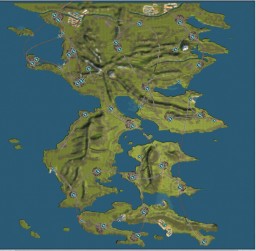
Tried to load this map but it crashes SMR. I’m running a clean new install of SMR from steam. Please help?
Trainfreak, I downloaded the map from this page. Installed it using SMR Map Shifter, and it seems to be running fine with no crashes. I ran the map a lot before I posted it and it was very stable. Karsten has run it too without crashes. You did not give a lot of details regarding how or when it crashes on your system, so I don’t have a lot to go on. I know you will need to have your version of SMR 3Gb enabled. If you click on “Forum” at the top of the Map Database page; then click on “Technical Issues”, then Jacsika”s “Crashing Cheklist” you will find info on how to 3Gb enable the game as well as other steps you may take to better enable you version of SMR to handle some of the larger maps. Post more details regarding the nature of your crashing problem for more help. Good Luck. _TMiller
I am very grateful to you!
Because I’m from Japan, I’ve been looking for Japan map, I finally found this.
I’m having fun with this map. Good job!
Hi TMILLER, thanks for your reply. I was hoping that no one would so I can have an excuse NOT to play this time-suck of a game! lol
My SMR is from Steam and every time I load up the map it CTD to desktop when it says “building up steam”. I cleared the usrmaps dir, installed the map using SMR shifter (but created a different dir with ! at the end of the name). Moving the map to the proper place still crashes. enabling 3G didnt work either. I’ve been lurking on the forums I think the steam version might be the culprit?
Thanks!
Hello Unnamed, I am glad you are enjoying the Japan map. I, too was surprised that no one had made an SMR map of Japan, especially since the Japanese are so famous for their high-speed passenger trains. When I first started to make the map from a DEM, I realized the islands were long and slim, leaving too much ocean and not enough land on a square map. This is why I had to distort the shape of the islands by expanding the east-west dimensions. So the overall shape is off, but the map includes the most populated regions of Japan. Thanks for the comment that you like the map. Best Regards, TMiller
Trainfreak, If the crash is occuring at “building up steam” then the game can not find important files needed to play the Japan3 map. All files need to be placed in the UserMaps folder. The folder should not have an exclamation point in the name. If SMR MapShifter is working correctly, you should find in your Sid Meier’s Railroads! folder the UserMaps folder. Inside it should be a Japan3 folder. Inside it should be 13 .xml files, the map_Japan3.tga file, the map_Japan3_thumbnail.dds file, and the following 5 folders: Audio_Files1, Audio_Files2, EventFiles, Warehouse1 and Warehouse2. I have never had any trouble with SMR MapShifter, but if all these files and folders (and the folder contents) are not present in the UserMaps folder, then you can unzip the Japan3.zip file and place the extracted Japan3 folder in your UserMaps folder; and the map should run. I assume you have tried to run the maps that come with SMR. They should load without regard for the contents of the UserMaps folder. Good Luck. Sorry you are having trouble, but make sure your UserMaps folder has no exclamation point.
I am playing the disk version of SMR using 3Gb enabled. The map will CTD anytime I try to start the map. All other maps work without any problem. any help?
Peter, Please check your UserMaps folder and see if it has the files and folders I described in my post to Trainfreak just prior to yours. Yhere should not be any extra files, either. Are you using MapShifter to load the map or are you doing it some other way? – TMiller
TMiller, thanks for all the suggestions. I verified what you listed and everything seems to be there but unfortunately i still CTD during “building up steam”. Yes the game runs the default maps fine.
This is too bad as I really want to play your map! 🙂
Trainfreak, I remember when I first started playing the larger maps I had a lot of trouble with crashes, too. I spent a lot of time reading the posts in the Forum section on Technical Issues. I followed all of Jancsika’s Crashing Checklist items. I even added 2 more Gb of RAM (from 2 to 4) and an NVidia graphics card. Other things that I have done is to turn on my Microsoft Task Manager (just right click the bottom bar on desktop) and select Task Manager and click on the performance tab. Leave it on while you try to run SMR. If it crashes, look at the graphs on Task Manager of CPU and RAM usage. If they show either maxed out, then that is the problem. If not, it is something else. I also have game logging “on” and when a game crashes I check the 4 logged files. They will indicate the last thing the program attempted to do before crashing and sometimes will even say it could not find a needed file. To turn on logging… go to Firaxis Games > Sid Meier’s Railroads! > and open the Settings.ini file with Notepad. Change Logging = 0 to Logging = 1 and save the file. You can then find the logs under MyGames > Sid Meier’s Railroads! > Logs. My SMR game also crashes sometimes when some other program tries to update files, etc while SMR is utilizing a lot of CPU or RAM. As per Jancsika’s Crashing Checklist, I also increased my Virtual Memory setting to give SMR access to as much memory as possible. Granted, doing all this stuff is a bit of trouble, but once done I have been able to run most all of the maps on this site without crashes. Good Luck.
This is an addendum to the previous post. I forgot to mention that you can reduce the memory and CPU demands on your computer while running SMR by changing the Graphics Options you are using. Select Options from the Main Menu after starting SMR. Then go to the Graphics tab and reduce the graphics options you are using. I use the following settings and still get a nice looking result. Anti-Aliasing – none, Texture Quality – medium, Tree Density – medium, Shadow Quality – Off, and Shader Quality – medium. You can use even lower settings and see if it effects crashing. If the program runs with a large map, but the graphics look poor, then it is because you need more RAM or CPU to run the higher settings. It is worth a try.
Hey there. I had the CTD too and then I deleted the Readme.txt file from the Japan3 directory and VOILA! It’s working fine! 🙂
Further to my last post I still find a CTD when I begin a new game with 0 AI. If I start a game with one or more AI it works and then I quit to the main menu and start a game with 0 AI…and that seems to work fine all the time.
Also, the game saves don’t seem to work but the auto saves do.
GREAT MAP!
Very challenging map. I loved the customs products. Great job!
Thank you,TMILLER,I’m Chinese,will you make a china map?
Thanks, TMILLER, an interesting and fun map
this map makes my game crash 🙁
Very good map TMiller, thanks for your work. When i tried to launch the first time, the map crashed on launch, i tried to activate logs, etc. Finally i tried to play as investor (i was trying as tycoon) and worked great. So maybe the map just crash when you choose a more difficult mode.
Thanks all mappers and smrsimple for all your work.
Hey TMILLER, I installed your map with SMR map shifter and the map doesn’t appear when I try to start a new scenario. It’s only the default maps. If it helps, I’m version 1.0.0 on a physical copy and it’s on Windows XP.