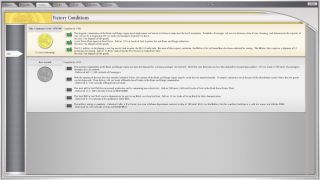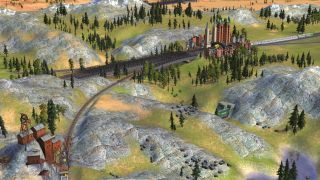Right now I am working on rebuilding the Florida Gold and Georgia Peaches maps. Well...I needed a break from PhotoShop and started messing around with the old Basin and Range files. I always loved that map and still do. The map would crash and never save the players progress. Well I rebuilt all the files and wha-la'...it now runs Super smooth...saves correctly both auto saves and regular. I tried to make it crash let me tell you. I also see how to use the Decor cars and still have the game save the items without any crashes.
So here is the deal. I need more people to test these files. I also hope Big Papa and Choobacca don't mind my helping fix this fantastic map into a simple drag-and-drop map install. I use what is called a cic = Clean Install Compatible type file structure. I have found that the tunnel file needed fixing, as the tunnel entrances would vanish after making a duel or triple tunnel...so I couldn't stand it anymore and wrote a new file and fixed it.

Click on image for full view
Remember...cic files do not load all the games default industries, goods, trains or cars. I only place those items needed to run the map...hence I shut-off most of the games' items so I can get more on the map and use less resources. So remove my cic mod files before playing any other map...even the games default ones. One map should be placed in UserMaps at a time...that's it.
Clean out your Custom Assets and User Maps folders. Place the unzipped file folder with the maps name inside User Maps...start the game, scroll back one map...enter scenario...have a great time.
Update Note On Saved Games::: the player is no longer required to enter the map first to access a saved game. The save feature for this map has been fixed. You can load saved games from your save links in your saved game folder or any Auto save link...or simply load a saved map from the load screen. They all should work fine now.Saved Maps...
From the desktop reload the game and go into the scenario like you are going to start a new one. Then after getting in-game, load your saved game. This allows the game to reload all files needed. Also turn off Precache = 0 inside your Settings.ini file. If it is turned on there, it will read as Precache = 1...turn the 1 into a 0 and save the text file. This will allow custom mod maps to have their files read "each" time a map is entered, rather than once half-loading the lists in memory and then you get a crash when trying to re-enter mod maps.
All saves work properly for this size 18 map. I always leave auto save turned on and save three auto saves and regular saves as well. They all worked fine after many tests. The map runs solid at 60fps.
Two sizes...
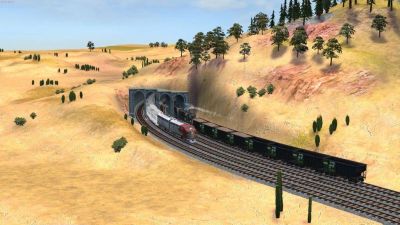
Click on image for full view
Fixed Tunnels Image
:::Links:::
Regular size 13 Basin And Range map Original Scenario...old landscape map being fixed
Link updated files on July 28 2012
Resized, Re-painted plus adjusted Basin And Range size 18...Runs Solid
http://CrimsonSun.cc/basinandrangelm18cic.rar

Click on image for full view

Click on image for full view
Edited for Newer files July, 28, 2012