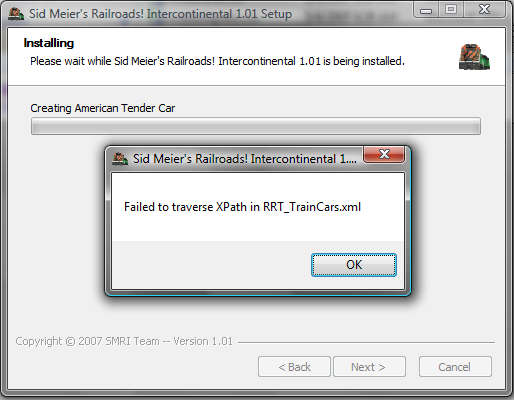Discuss maps, trains and other modding topics
-
FKINGLAG
- Posts: 3
- Joined: Thu Mar 20, 2008 4:14 am
Post
by FKINGLAG » Thu Mar 20, 2008 4:21 am
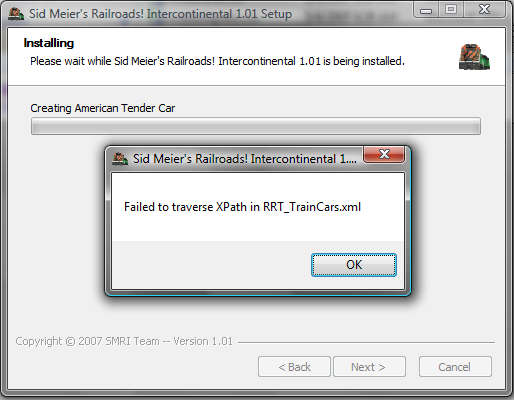
And why yes, I am running Vista, it's really not all that bad after you disable the really lame features you know

But anyways, I could use a little help on what to do when installing this modification. Any ideas??
My SMR runs fine and dandy aswell and I've tried to install it to the correct user data directory.
Specs (if needed):
V(Sh)ista
Dual 3870's
Phenom
1x2GB
etc.. etc..
-
snoopy55
- Posts: 1962
- Joined: Mon Nov 06, 2006 5:13 am
- Location: Centralia, Ill, USA
Post
by snoopy55 » Thu Mar 20, 2008 5:16 am
Three things to try - Shoot Vista and put your system out of your misery

Second, start with an empty SMR folder.
Third, TIJER suggests you might need more memory as the Installer creates swap files in RAM, which may mean your're running out of memory before it can finish. With Vista in there you loose a lot of memory, so you don't have much left. You might try running Virtual Memory up as high as you can all on one drive. I use the top limit of 4Gb with XP.
I'm correct 97% of the time..... who cares about the other 4%....
-
FKINGLAG
- Posts: 3
- Joined: Thu Mar 20, 2008 4:14 am
Post
by FKINGLAG » Thu Mar 20, 2008 5:44 am
One, Shista is sadly here to stay and yea I know it's not all that great.
Two, you mean just clear the SMR User Data in the Documents? Because if so, I just tried it and no dice.
Three, how much memory does this setup take up? Just because I really doubt that this is a problem for my machine whith all the page file and ram combined together.
Although, despite the failure, I've thought of a solution. Is there any way for me to complete a manual install? I could get the files needed from you, Snoopy. That's if you can get your hands on them. I think this would work unless I need to go into the nit-picky details of the notepad editable files that are of my SMR.
-
snoopy55
- Posts: 1962
- Joined: Mon Nov 06, 2006 5:13 am
- Location: Centralia, Ill, USA
Post
by snoopy55 » Thu Mar 20, 2008 6:13 am
By clear I mean delete the whole Sid Meier's Railroads! folder in My games, restart the game and let it put a new one in, and then try to reinstall SMRI. Of course, if you have made changes to the Settings.ini, copy that out to another folder first.
If this fails you can go in to Railroads Wiki (upper left corner of this screen) and under 'Customizing the Game', 'User Created Maps/Scenarios'. You'll find all the maps installers there. You can install them one at a time.
I'm correct 97% of the time..... who cares about the other 4%....
-
FKINGLAG
- Posts: 3
- Joined: Thu Mar 20, 2008 4:14 am
Post
by FKINGLAG » Thu Mar 20, 2008 7:34 am
Cool beans, imma go shove off to bed for now. Boy can't I wait for the manual installation. Thanks for the help and making SMRI.
-
keotaman
Post
by keotaman » Thu Mar 20, 2008 10:52 pm
snoopy55 wrote:... If this fails you can go in to Railroads Wiki (upper left corner of this screen) and ...
I let you know on Sunday that those links were not working, and they still aren't working, so why refer to them at present? Didn't you believe me?
(and yes, the URL you posted works, but that wasn't the point)
Posted: Mon Mar 17, 2008 1:35 am Post subject:
Neither Wiki link is working; not the small white text link or the graphic. All day Sat & Sun, Mar 15-16. May be related to the server errors we've been experiencing. They both jump to hookedgamers home page.
-
snoopy55
- Posts: 1962
- Joined: Mon Nov 06, 2006 5:13 am
- Location: Centralia, Ill, USA
Post
by snoopy55 » Thu Mar 20, 2008 11:01 pm
Sorry bout that.....I have a Address Bar Icon I use

It uses this address, "
http://www.hookedgamers.com/wiki/Sid_Meier's_Railroads!" which i just tested and it does work. At the moment...remember, they are moving the forum to a different server, so everything will be up in to air for a while.....

I'm correct 97% of the time..... who cares about the other 4%....