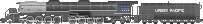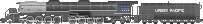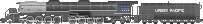dwax wrote:Lowell
if you want to use another Steam engine can you use your code as reference? Can you just back out the CONSOLIDATION_DUAL and add another engine?
EDIT//Always copy the "Trains" xml data from the "same type engine."
You must copy the same engine's xml train data for the one you want to make dual. Consolidation for Consolidation...P5 for P5 etc.
All you do is modify the couple lines in the trains xml list. Here is a second example using the Mikado.
I have colored the areas so as to "see" what areas I have changed...and...the areas you will need to change as you make your own dual models. The
green areas are the train's xml data that you copy/paste making a second train. The
dark red lines are what need modified on any engines list. The
blue area is the power and speed if you would like to adjust for greater pulling power "be careful...steam engines don't travel at 140mph."

Last is the year the loco will pop up on any map you play...ie., set it for 1800 and it will always show up, those settings are colored in
olive.
C:\Documents and Settings\
Your_Username\My Documents\My Games\Sid Meier's Railroads!\CustomAssets\XML\RRT_Trains.xml
<Train>
<szName>TAG_NAME_MIKADO_DUAL</szName>
<Year>1910</Year>
<szManufacturerName>Lima</szManufacturerName>
<szModel>2_8_2_Mikado.kfm</szModel>
<szDummyModel>2_8_2_Mikado_dummies.nif</szDummyModel>
<szTenderCar>2_8_2_Mikado_dummy</szTenderCar>
<szCar>_v2</szCar>
<szNewTrainImage>event_newtrain_2_8_2_mikado.dds</szNewTrainImage>
<szGroundClackSound>AS3D_CLACK_PLANET_GROUND</szGroundClackSound>
<szBridgeClackSound>AS3D_CLACK_PLANET_BRIDGE</szBridgeClackSound>
<MaxSpeed>8</MaxSpeed>
<Speed0>7</Speed0>
<Power>29</Power>
<Cost>100000</Cost>
<MaintenanceCost>4000</MaintenanceCost>
<Diesel>0</Diesel>
<RunLength>126</RunLength>
<HasEngineer>1</HasEngineer>
<rgbDefaultColor>200,150,0</rgbDefaultColor>
<BitmapIcon>
<szFile>Assets/Interface/TrainRouting/routing_Mikado.tga</szFile>
</BitmapIcon>
<fStartSoundCrossFade>2.0</fStartSoundCrossFade>
<szStartSound>AS3D_TR_STEAM_ENGINE_START_4</szStartSound>
<szStopSound>AS3D_TR_STEAM_ENGINE_STOP_4</szStopSound>
<fSpeedStartWait>0.25</fSpeedStartWait>
<fSpeedCrossFade>3.0</fSpeedCrossFade>
<iPitchChange>4000</iPitchChange>
<SpeedSounds>
<szSpeed>AS3D_TR_STEAM_ENGINE_SLOW_LP_1</szSpeed>
<szSpeed>AS3D_TR_STEAM_ENGINE_MID_SLOW_LP_1</szSpeed>
<szSpeed>AS3D_TR_STEAM_ENGINE_MID_FAST_LP_1</szSpeed>
<szSpeed>AS3D_TR_STEAM_ENGINE_FAST_LP_1</szSpeed>
</SpeedSounds>
<szSharpAngleSqueal>AS3D_CURVE_SQUEAL</szSharpAngleSqueal>
<szAverageAngleSqueal>AS3D_CURVE_SQUEAL_MEDIUM</szAverageAngleSqueal>
<szSlightAngleSqueal>AS3D_CURVE_SQUEAL_LIGHT</szSlightAngleSqueal>
</Train>
C:\Documents and Settings\
Your_Username\My Documents\My Games\Sid Meier's Railroads!\CustomAssets\XML\RRT_TrainCars.xml
<TenderCar>
<szName>2_8_2_Mikado_dummy</szName>
<szModel>2_8_2_Mikado.kfm</szModel>
<szDummyModel>2_8_2_Mikado_dummies.nif</szDummyModel>
<szGroundClackSound>AS3D_CLACK_PLANET_GROUND</szGroundClackSound>
<szBridgeClackSound>AS3D_CLACK_PLANET_BRIDGE</szBridgeClackSound>
<RunLength>25</RunLength>
</TenderCar>
C:\Documents and Settings\
YourUsername\My Documents\My Games\Sid Meier's Railroads!\CustomAssets\XML\Names_enu.xml
enu for english, fra for french etc.
<TextKey>
<Tag>TAG_NAME_MIKADO_DUAL</Tag>
<Text>2-8-2 Mikado Dual Set</Text>
<Gender>M</Gender>
</TextKey>
=Be careful when adding new lines inside xml listings...
=
<Train></Train>Always break between the end and beginning of the next listing<Train></Train>
=The greater and less than symbols are super important.
=
=The game will freak if you erase one inside the lists. {
< >}
=
After adding any new lines to any list, check the listing for the train before and after the one you just created. Making sure you didn't erase the ending or beginning of anouther train. Go slow...do only one at a time...that way you can backup and fix things easier.
I can always post the colored copy/paste script for anyone that needs any engine doubled. The P5 looks real cool doubled pulling coal or ore. Any engine can be copied this way. Always be careful of spelling...the game doesn't have a built-in spell checker. If something won't show up correctly...read over everything carefully...letter by letter...caps too.
Only seven lines need changed in three different files...less the speed and date.
The second way is to copy all the base files... nif, kfm, spec, dummies, emsk, nrml and diff files and build a totally new model with new skins/textures.
Or...take a TGA to DDS file and make your own displacement files {nrml,emsk,spec etc.} I have many of the games locos/engines base files already copied. This would be a totally different process which there are very good tutorials out there for that.
Please feel free to contact me and let me know if there might be more to add/correct to this post.
The "xml listing" method used above, will double any train using the "skin texture" of that engine.
EDIT//I still am working on trying to import the tender with the train engine making one model. This should allow me to have engine-tender-engine-tender. More than likely I will have to make a whole new displacement set, so it may take a bit.
 ..............................Gold train on the way..............................
..............................Gold train on the way..............................