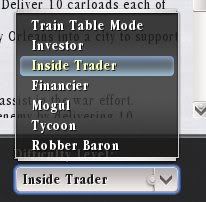Adjusted Difficulty
Posted: Wed Mar 07, 2007 2:54 pm
I know it can be frustrating sometimes not to be able to meet scenario goals due to lack of funds. The Table Top mode does not help as it takes all the goals away.
Just to make things a little easier and to give me time to explore some of these great custom maps, I added an additional Difficulty Level - I called it "Inside Trader" and just copied the Investor parameters in the Difficulty.xml and then tweaked them so as to cut the track laying and maintenance costs in half and bump up the delivery revenue by 20% - Oh, I also upped my starting $$ to 800,000 .
.
-willie g
Just to make things a little easier and to give me time to explore some of these great custom maps, I added an additional Difficulty Level - I called it "Inside Trader" and just copied the Investor parameters in the Difficulty.xml and then tweaked them so as to cut the track laying and maintenance costs in half and bump up the delivery revenue by 20% - Oh, I also upped my starting $$ to 800,000
-willie g