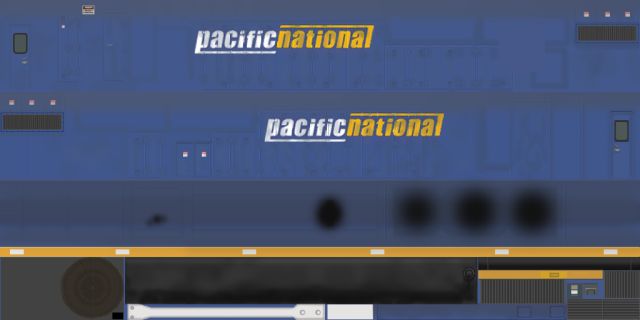Develop, share and download custom trains and rolling stock
-
Dr Frag
- Posts: 348
- Joined: Thu Feb 01, 2007 1:06 am
- Location: Southern California
-
Contact:
Post
by Dr Frag » Sat Apr 14, 2007 5:41 am
Hey guys, I imported the AC4400 into 3DS and have been working countless hours changing it to an
NR Class for use in Australia maps. I'm new to 3DS but have a fair understanding of 3D modeling. I'm almost done with the geometry but I'm sure there are some things I should do to make it export properly as a .nif file.
Are there any sort of 'clean up' tasks I should do? Remove unused vertices, that sort of thing. I 'welded' all the vertices I could along the way and checked my normals. Most of this was done editing vertices as I'm not good with all the 3DS tools yet.
Also as you can see the texture needs to be remapped but I'm not sure the best way to do it. I saw a tutorial on the UVW Unwrapper(?) and was going to look into that to see if that would help me.
It'll probably take a minor miracle for me to get this into the game . . .
Here's the
scene file if'n you're interested.

Gigabyte GA-EX58-UD3R mobo - Core i7 920
G.SKILL 3x1GB PC3 10666
MSI 8800GT Graphics Card
WD 150GB Raptor System Drive
WinXP Pro SP2 (LANfest Old Gamer Prize)
-
stormfather
- Posts: 118
- Joined: Wed Nov 29, 2006 8:21 pm
Post
by stormfather » Mon Apr 16, 2007 4:14 am
That loco looks great, I can't wait to see it in game.
-
ace13567
- Posts: 36
- Joined: Fri Nov 17, 2006 11:19 pm
Post
by ace13567 » Mon Apr 16, 2007 5:14 am
well i used blender for my things which the only things that i had truble with is i forgot to set the nif version and forgot to render my textures. but after i got that all worked out it would work in game fresh out of blender (not vary whell thogh untill after nifscope)
-
Lowell
- Posts: 653
- Joined: Sat Mar 24, 2007 2:14 am
- Location: Georgia
-
Contact:
Post
by Lowell » Mon Apr 23, 2007 9:13 pm
I was messing around with your skin...fits the 4400.



Here is the file that adds it to the roundhouse as well as the A-A Dual and A-B Dual sets...the xml lists are inside the engine folder with a readme. This version will use the Players Logo sets for the engine.
Link=
QUAN_4400
I have a 90 class model I am just now working on. Do you have an OBJ file of your model? I was about to buy a "student version" of Max...just haven't gotten around to it.
EDIT//Here is what I am working on...found this inside Trainz...here are a couple jpg sample images ...
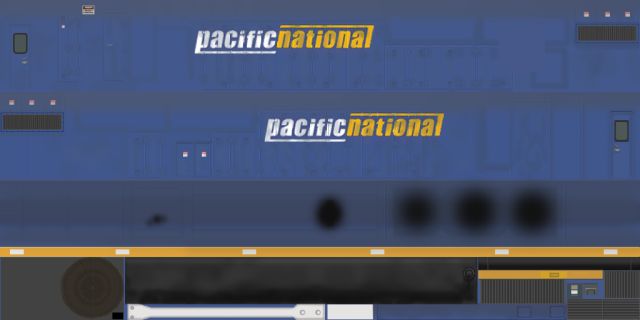



I am stuck because it has two different bump maps. I guess I need to merge the cab bump with the body of the engine. The tga's are seperate also. I am still a tad "new" at these...I have Flash Studio MX with FireWorks and FreeHand, no photoshop. But I can work around that.
EDIT//EDIT//If you look at the cab bump map...in the middle there is some handrail data there...I am stuck because I am not sure how to merge the whole model...maybe I need to rebuild it then save a new displacement set as one bump not two?
-
dwax
- Posts: 618
- Joined: Sat Nov 18, 2006 3:40 pm
- Location: So. Dak.
Post
by dwax » Mon Apr 23, 2007 11:55 pm
Sweet Lowell!! How or what do I add to get this into a map?
-
dwax
- Posts: 618
- Joined: Sat Nov 18, 2006 3:40 pm
- Location: So. Dak.
Post
by dwax » Tue Apr 24, 2007 12:03 am
Will this work? Haven't tested yet LOL
</Train>
<Train>
<szName>TAG_NAME_AC4400_CHAN_A-A</szName>
<Year>2001</Year>
</Train>
<Train>
<szName>TAG_NAME_AC4400_CHAN_A-B</szName>
<Year>2001</Year>
</Train>
<Train>
<szName>TAG_NAME_AC4400_CHAN</szName>
<Year>2001</Year>
-
dwax
- Posts: 618
- Joined: Sat Nov 18, 2006 3:40 pm
- Location: So. Dak.
Post
by dwax » Tue Apr 24, 2007 12:29 am
Never mind.

It worked!!

Thanks Lowell! Can't wait to see what you come up with next.

They look great in the Round House!
-
Attachments
-
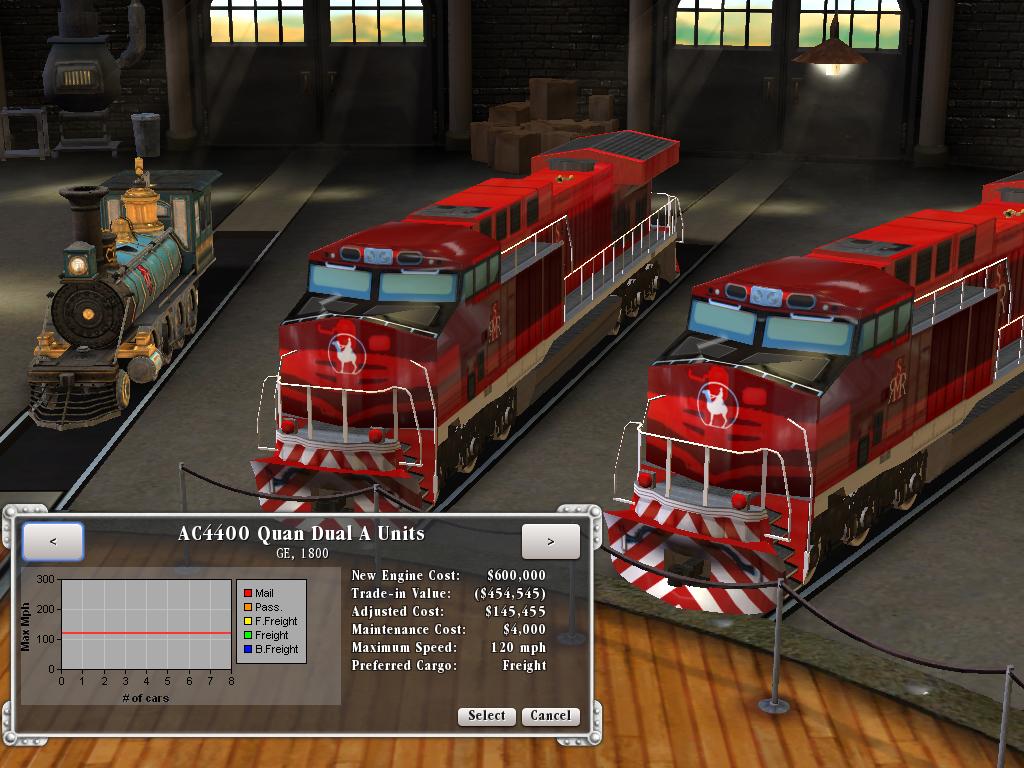
- sweet.JPG (127.05 KiB) Viewed 13408 times
-
K-class
- Posts: 325
- Joined: Sat Jan 06, 2007 10:54 pm
- Location: New Zealand across from Australia
-
Contact:
Post
by K-class » Tue Apr 24, 2007 2:39 am
congrats dwax I think you have graduated on xml modding


Intel Core 2 Quad Q9450 @ 3.0GHz
Windows 7 Ultimate 64bit
XFX NVIDIA nForce 780i SLI Mobo
4GB DR2-1066 (PC-8500)
Geforce GTX 460 graphics card 1024 MB GDDR5
-
dwax
- Posts: 618
- Joined: Sat Nov 18, 2006 3:40 pm
- Location: So. Dak.
Post
by dwax » Tue Apr 24, 2007 3:10 am
K-class wrote:congrats dwax I think you have graduated on xml modding


Trial and error.

-
stormfather
- Posts: 118
- Joined: Wed Nov 29, 2006 8:21 pm
Post
by stormfather » Tue Apr 24, 2007 3:14 am
dwax wrote:Trial and error.

That's the secret to XML editing.
-
Lowell
- Posts: 653
- Joined: Sat Mar 24, 2007 2:14 am
- Location: Georgia
-
Contact:
Post
by Lowell » Tue Apr 24, 2007 5:33 am
Glad you like the model...actually the skin is Dr. Frag's.
Dr. Frag your model looks good...have you tried to export it in nif form yet? I am using Blender for the nif files...max would be better. I have the TGA skin files for that Pacific National...the jpg sample shown. They have real good detail. Let me know if they might be any help.
-
Dr Frag
- Posts: 348
- Joined: Thu Feb 01, 2007 1:06 am
- Location: Southern California
-
Contact:
Post
by Dr Frag » Tue Apr 24, 2007 7:43 am
Yeah, I first skinned the AC4400 but it is so physically different than the NR Class that I was not happy with it. I have tried to export the 3DS model but the NIF has about 1/3rd the data as a regular SMR NIF and won't work without a serious amount of manual editing. I have to tinker with 3DS to see if I can add info to the model that will fill in some of the NIF data.
It would take me many hours to add the rest of the NIF data and if it doesn't look or work quite right in-game then it's back to 3DS to modify/export it and then redo the whole NIF all over again. Not my idea of a good time so consiquently I haven't done much on it since I posted this thread.
-
K-class
- Posts: 325
- Joined: Sat Jan 06, 2007 10:54 pm
- Location: New Zealand across from Australia
-
Contact:
Post
by K-class » Tue Apr 24, 2007 9:56 am
hello Lowell and Dr Frag
Installed as per your quan_4400_text.txt and we have lovely CTD's on when a train starts to load.
After some looking under the hood in the quan_4400_text.txt you advise in the CustomAssets\XML\Trains file to add the three engines.
Big CTD's
I found I had <szTenderCar>AC4400Dummy</szTenderCar> ths a entry for a dummy dual train mod and this clashes with this quan 4400
I changed it to <szTenderCar>k_AC4400Dummy</szTenderCar> and changed my TrainsCars.xml to match
Also this part of all 3 trains is doubled up. In fact it like this for all the diesel's is this correct.
Code: Select all
<SpeedSounds>
<szSpeed>AS3D_TR_DIESEL_ENGINE_SLOW_LP_3</szSpeed>
<szSpeed>AS3D_TR_DIESEL_ENGINE_SLOW_LP_3</szSpeed>
<szSpeed>AS3D_TR_DIESEL_ENGINE_MID_SLOW_LP_3</szSpeed>
<szSpeed>AS3D_TR_DIESEL_ENGINE_MID_SLOW_LP_3</szSpeed>
<szSpeed>AS3D_TR_DIESEL_ENGINE_MID_FAST_LP_3</szSpeed>
<szSpeed>AS3D_TR_DIESEL_ENGINE_MID_FAST_LP_3</szSpeed>
<szSpeed>AS3D_TR_DIESEL_ENGINE_FAST_LP_3</szSpeed>
<szSpeed>AS3D_TR_DIESEL_ENGINE_FAST_LP_3</szSpeed>
</SpeedSounds>
Now no CTD's now and 3 great new diesel


Intel Core 2 Quad Q9450 @ 3.0GHz
Windows 7 Ultimate 64bit
XFX NVIDIA nForce 780i SLI Mobo
4GB DR2-1066 (PC-8500)
Geforce GTX 460 graphics card 1024 MB GDDR5
-
dwax
- Posts: 618
- Joined: Sat Nov 18, 2006 3:40 pm
- Location: So. Dak.
Post
by dwax » Tue Apr 24, 2007 12:57 pm
K-class
I never got a CTD when I use the new loco, maybe I made a mistake?

-
Lowell
- Posts: 653
- Joined: Sat Mar 24, 2007 2:14 am
- Location: Georgia
-
Contact:
Post
by Lowell » Tue Apr 24, 2007 3:15 pm
You shouldn't have any trouble with the scripts. They work fine...
Been using them on my 400 unit size Florida map. I also am looking at the ac4400 "B" unit nif. Somewhere it has to copy the lead engines game color. It's hard to believe they cram soooo much data into those nif files.

So I am compairing it to other models B units and see wher the missing color data goes.
I am going to work with the normals I have for the class 90 after I finish the SW1 model.
EDIT//K-class make sure the xml scripts are copy pasted right. All the train script train car and then the name. Place that inside the global xml lists. Then make sure the folder is inside your custom assets folder. It can be placed in a train folder just so it is inside the custom assets it will be read.
Remember inside the folder is a Skin and all the nif files and more that your model will need to have or it will crash to the desktop for sure.