About SMR Map Shifter C
SMR Map Shifter C is a total redesign and rewrite in C++ of the original SMR Map Shifter program.
I focused on usability and zero-configuration, i.e. the program should work perfectly for all users and be intuitive to use. To that end it features only one button and no need to configure defaults. It also handles some rudimentary house cleaning steps to eliminate incorrectly installed maps.
For non-confusion’s sake this new version of SMR Map Shifter is version C named after the language it is written in C/C++, the old version is now retroactively SMR Map Shifter VB likewise named after programming language Visual Basic.
Instructions:
Press the single button, which will bring up a file selection dialog, select the map’s archive, now press Ok. The map will then be extracted and installed, you may now close SMR Map Shifter and run Sid Meier’s Railroads.
SMR Map Shifter’s Main window
File Selection Dialog
Warnning: This program works by deleting the files that currently reside in Usermaps and CustomAssets, do not use if you are creating a map or have other customized files saved in Usermaps. For the majority of users this is not the case.
Download:
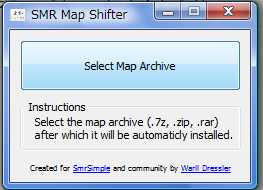
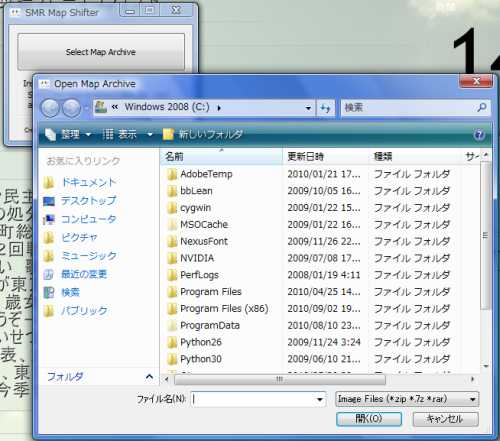
I have installed the new mapshifter. Very smoth! But one problem: My SMR seems to create a “Sid Meiers Railroads” folder without the “!”. And as the map shifter creates a “Sid Meiers Railroads!” folder with the “!” I end up having two folders under user\my games\. And I do not have acces to the SAM map in SMR.
Any suggestions?
Ok that is very odd, where did you buy the game from and has it been fully patched?
Thank you for answering so fast. Its a dvd version (legitimately bought) and fully patched according to the recommendations on this site. I have windows 7, 64 bit.
Maybe I should try reinstalling?
Which part of the world was it bought from? And when? If I can figure out which copies require the altered path then I can make it an option and alert users to it. Thank you for telling me about this bug.
It was bought in Denmark right when it came out.
To confirm, If you try moving hte files from the smr! folder to the no-! smr folder does the map show up in game?
Sorry for the delay. Been away from the pc a few days. Yes, upon moving the files to the no-! smr folder the map does show ingame.
Ok thank you, I will see about updated the program to allow for configuration in the next little bit.
I look forward to it. Thank you for providing this program and site!
Pingback: How to, Manage custom maps with SMRMapShifter.exe | Sid Meier's Railroads! Simple!
Pingback: Program to automatically move maps around. | Sid Meier's Railroads! Simple!
Pingback: New to using custom SMR maps? | Sid Meier's Railroads! Simple!
installed SMR Map Shifter C on my PC with W7 ULTIMATE 64Bits, and run the SMR Map Shifter C consiguo not open any map through it.
have a problem with respect to W7?
Have you selected the map file you had downloaded?
Hey Warll can u help me find the sid meiers railroad full version cause your sid meiers 1.10 patch is not working i keep runing and runing that program still not working 🙁 cause my computer is laptop pls can u give me a website for it PLS!! I like to play it so bad !!
Your a good person pls help me 🙁
DANG I CANT RUN THIS STUPID FILE HOW HOW HOW TO RUN THE FILE IT SHOWS I NEED TO INSTALL THE PREVOUS VERSION OF SMR SO I INSTALL SMR 1.01 I Cant Still run SMR 1.01 I PUT THE FILE CLOSE TO THE SMR 1.10 STill I CANT Run The File ):(
Do you have normal SMr installed? You don’t need to install 1.01 before you patch to 1.10.
I only have demo version im trying to run the 1.10 patch but it wont run it say there is a message say i need to install the past version of SMR how to RUN IT
It does not work on the demo, you need the full version.
Ok can u give me a link the SMR 1.10 not patch ok 🙂
http://store.steampowered.com/app/7600/
When I click the button, the file selector does not come up. Win7, 64 bit
You must be not seeing it somewhere, I developed the program on win 7 64bit so that cannot be the problem.
warll the website u gave is error give me another one SMR 1.10 not patch OK 🙂 Thnx
Thats odd Stewam’s website works perfecty for me. I guess you could always buy it from Direct2Drive: http://www.direct2drive.com/1321/product/Buy-Sid-Meier%27s-Railroads!-Download
Uh warll i dont wanna buy the game i just wanna download it can u give me another website PLS 🙂 Tnx
I greatly disapprove of pirates who are not skilled enough to get their own stuff, if you have to ask, then you should be buying.
Hi Warll,
I am using your MapShifterC to load and unload maps. I had an installation of Railroads that I had the America map loaded (that I had downloaded from your site.) I was also using the old loader.
In any case, I point to a new zip file (the Europa2 map to be exact) and the does prompt comes up and I see the archive being extracted. But it goes away quickly and I cannot read all the messages. In any case, when I go into the game, the new map is not there and the old custom map I had loaded previously is still there.
I am running Win7 64bit fyi. Any thoughts? Or what other information do you need to help solve the problem? Thanks.
Well that does sound like a failure in the extraction process which is the DOS prompt you mentioned.
Can you open the file using a normal zip program? Can you get other maps to work?
Warll,
If I just open the files using 7zip (yes I can open them that way) I can extract them ok to the UserMaps directory. 1) Clean all old out, 2) Extract new ones in. And it all works (though I have a separate problem with Europa 2 Deluxe). So, for example, I deleted all the AmericaSAM files from UserMaps, then extracted (using 7zip) England and I am able to start the game and play the new England map.
Wait so does the manual method work with europa or not?
The manual method works for all maps so far. The Europa2 problem is that the cities will list numbers for the amount of the type of item to pick up but show no icons (so I do not see the people, mail, food, etc. icons.) Then, when I create a train route, there are no car types in the panel to select to add to the train. So, you cannot add any cars to a train at all. I tried adding the pkf file to the UserMaps directory as it is in the zip file and also adding it to the CustomAssets directory, but in both cases, I had the same problem. FYI, there were never any error messages in the game and the game did not crash, but of course I only played for a few minutes. Cannot make money if I cannot build trains. 🙂
Ok so the issue isn’t with map shifter then.
I’ll see if anyone on the forum knows what is going on.
can u give me a website were i can download the sid meiers railroads Full Game PLs Give me
A WebSIte 🙂 thank you 🙂
Whoa! When did you do this? It’s even simpler than my version! Good job!
Hey long itme no see. Yeah It is pretty simple. At first I was going to have tons of options. ut then I realized I could auto detect all the settings one needs.
What am I doing wrong. I click on the SMRMapShifter zip download, it does it 5.18Mb and then I goto extract from Win RAR and it says there is nothing there. Desperate to download more maps as I love the game and what you folk are doing here is brilliant. Waiting in anticipation.
Regards
Mike
You can ignore that last post as I downloaded the latest Win Zip and it worked brilliantly thank you very much indeed for that excellent utility.
Regards
Mike
1st, sorry for my english.. not too good..
2nd.. i’ve downloaded the kentucky map n the smr map shifter..
i run the map shifter, select the map file, it unzipped everything to my:
user\my documents\my games\sid meier’s railroads!\usermaps\
but when i play the game.. single player.. i don’t see the kentucky map..
why is that?
im using win7 ultimate 32bit..
my game version is 1.0.0.0 (58113)
is it cuz of my game version?
thanx..
Yeah try updating the game.
i updated the to 1.1.0.0 from 2k site..
does anyone know where to get a working no-cd crack for 1.1.0.0??
i cant run the game now..
Available here: http://eric.bkbobby.com/forum/viewtopic.php?f=44&t=442
Also, sometimes new maps, for some 2K reason, end up in the middle of the Original maps. You may have to skim through them all to find it.
i downloaded some of these maps, i installed them with this mapshifter but can’t find them anywhere not in game and not in the files from SMR
For me it doesn’t work. I have the files copied to the right folder. I can select the new maps but the loading page freezes at “Miscounting rivets”. What could I have done wrong?
You should put the VB version up as well for the people having trouble with the C version.
If your game isn’t installed in default directory I don’t think map shifter works. My game is installed on my data drive (F: in my case)and I have to use manual method of playing custom maps. At least I haven’t got map shifter to work so far. Manual method of cut, paste, and extract works on all maps I have tried. If there is a way to configure map shifter to find and use non-default game directories I’ve not figured it out yet.
I had the same problem with SMR Map Shifter assuming that the game directory is “Sid Meier’s Railroads!” with an exclamation point. I used a hex editor to edit the string myself to make it work.
* Back up the SMR executable, on my system “C:\Program Files (x86)\SMRMapShifter\SMRMapShifter.exe”
* Run a hex editor (e.g. HxD) as administrator and open the original .exe
* Search for the string (I searched for “ailroads!” and found only one occurrence).
* Change the exclamation point to a backslash and the backslash to hexadecimal 00 (edit the hexadecimal value, typing a period “.” won’t work).
* Save the file
I think this should work whenever the game path is shorter than the one assumed by SMR Map Shifter, extra zeros at the end of the string are typically ignored in the C world.
Has anyone got a copy of the 1.10 patch for mac?